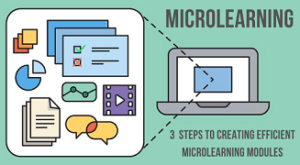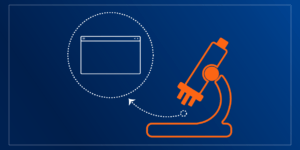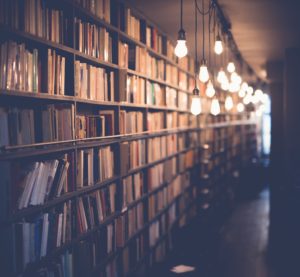If you look around, you might probably see a building, mobile phone, car, handbag, advertisement banner, restaurant, etc. So chances are, during the development process, there was a conversation about user experience design. But, that’s not always the case. Ultimately a lack of user experience design reflects poorly on the bottom line, so it’s important to note that it is present everywhere and that there’s a return on investment by spending efforts on UX Design, especially for your eLearning courses.
Let us look at some of the standard definitions for the terms User Experience Design and User Experience:
- User experience (UX) design is the process design teams use to create products that provide meaningful and relevant experiences to users. It encompasses the entire process of acquiring and integrating the product, including aspects of branding, design, usability, and function. The user experience is how a user interacts with and experiences a product, system, or service. It includes a person’s perceptions of utility, ease of use, and efficiency.
- User experience is how a person feels when interacting with a system with the ultimate goal to delight the user. Systems can include; a website, a mobile application, desktop software, basically any human/device interaction.
In today’s world, the use of electronic devices has increased substantially and will continue to grow. Hence, the term “user experience design” is more often associated with our interaction with the devices. Although, some would say that providing a good user experience is nothing more than using common sense.
Let us look at some examples of bad and good user experience design:
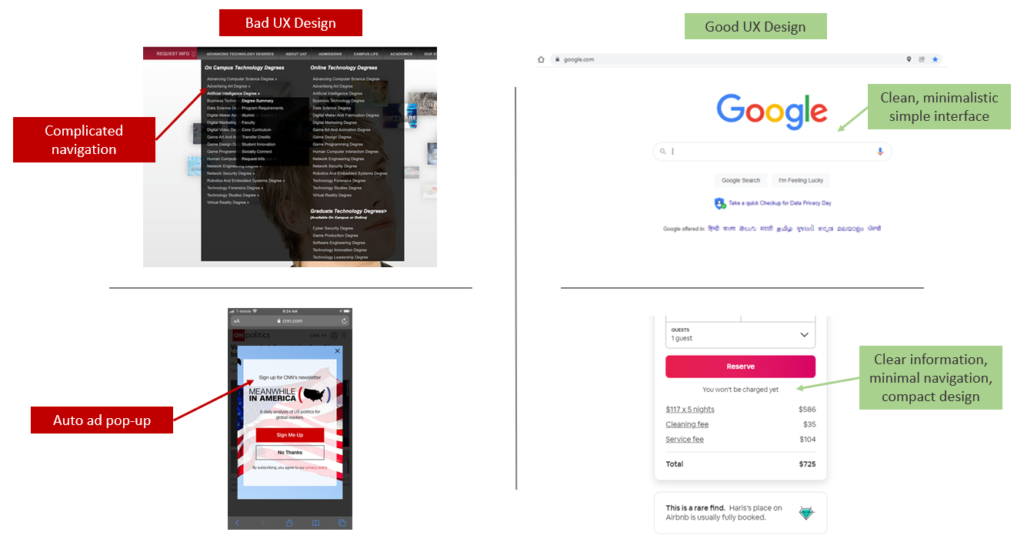
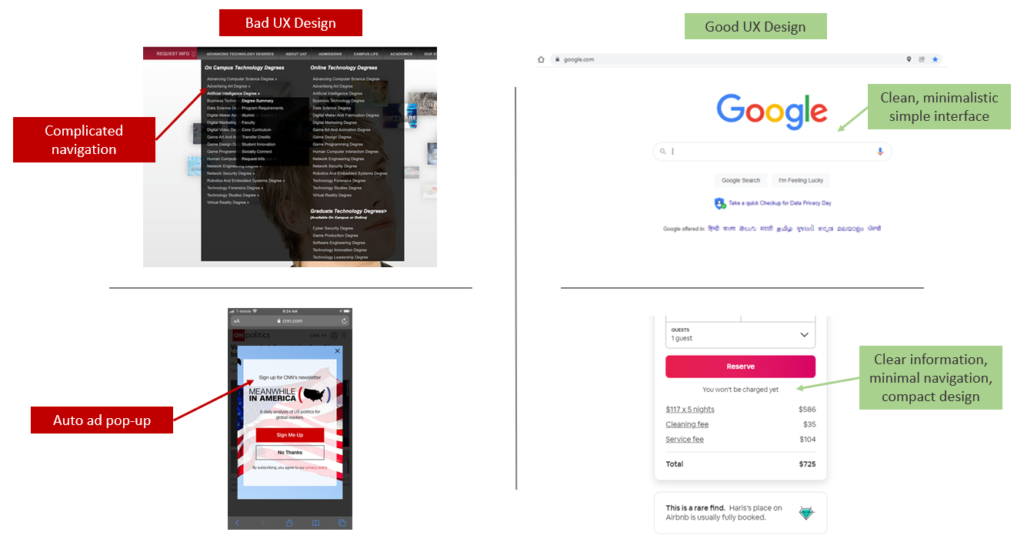
Applying some simple common sense logic to the above examples described as bad design will extensively improve usability. Just think of each time you’ve visited such a cumbersome application or website. Chances are you never returned; first impressions can make or break you. The consequence of a bad design can be way more than you anticipate.
Some of the consequences of a bad user experience are:
- Losing Users and Potential Customers: A successful product depends on its ability to repeatedly bring back the same customer. A frustrating user experience discourages people from using the product in the first place. For those that persevered, over time, the frustrating experience will demotivate people to continue to use your product.
- Revenue loss: The ultimate objective of almost every business (non-profits aside) is to earn money. A bad experience will make the revenue stream of any organization suffer, which will eventually lead to failure. The problem-solving capability of a product/service can be excellent. Still, a bad user experience cannot help it earn money and reach its potential.
- Reputation loss: Trust is one of the core requirements for any product to perform. Suppose the first impression is a bad one. In that case, the user will not create a credible connection with the product. Once they’ve left, it’s a much more challenging venture to gain a customer back than it was to get the customer in the first place. Additionally, with easy access to many different feedback platforms, a black mark about your product will be embarked forever in the ether of the internet.
Let us look at some of the tips to avoid some frequently made errors:
- Don’t try to reinvent the wheel: Relatability is one of the most important things for a good experience. There’s a reason most websites and mobile apps are structured the way they are; users find comfort with the standard flow and have developed an affinity for it. Additionally, users may initially resist something entirely new because of the energy required to learn, and confusion can bring about feelings of stress and anxiety.
- Keep it simple: Making your designs complex with vibrant features can be exciting for you as a creator, but it might just be too complicated for the user to navigate. For example, a user finds your site packed with elements and colours. It’s too overwhelming, resulting in is the user leaving your site, which is the opposite of what you want.
- Understand your target audience: Before the designing process for a new app, webpage, or eLearning course begins, it’s essential to perform user research and understand behavioural patterns. Always try to disassociate your preference from what the audience wants. Keep the features as generic, so it is much more reachable among your audiences. Create a prototype and test it with your target audience to drive direction.
- Make the design flexible: User preferences are ever-changing. Your design and development should be adaptable so that you can pivot quickly. Keeping it fixed and constant might have your initial success, but a lack of innovation will lead to trouble later.
- Don’t try to build it all at once: Start by identifying the essential needs and the purpose. Once you define those, focus your efforts there. Trying to solve multiple needs simultaneously can bring on developer paralysis as you lose the ability to do one thing well. You’ll end up with a bunch of pieces that are 60% complete.
In this digital world, the success of your product largely depends on the ability of technology to communicate with the users effectively. A good experience can make an average product reach ultimate heights. Alternatively, a bad experience can see your user base dwindle or disappear. Therefore, the presence and need for excellent user experience design is ever-increasing and mastering the skill is extremely important, especially in the growing eLearning world.